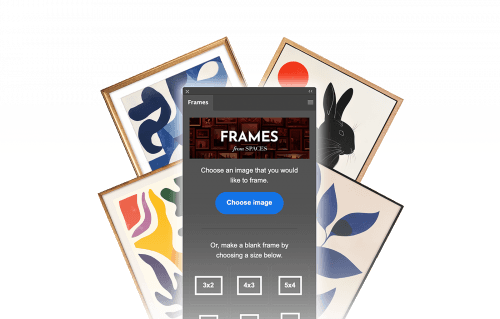
Frame your art in Photoshop.
Customize how your art is displayed inside our mockups and create new frames from scratch with our free plugin for Adobe Photoshop.

How it works
Once FRAMES is installed, you can access it inside of Photoshop. Just open a new or existing document and start start building frames.
Designed for SPACES
Open any of our mockups with Photoshop, and FRAMES will display all available frames. Pick one to insert your art into, or create a new one custom-fitted to your art.
Customize your frames
Choose from 12 diverse frame styles, with color and lighting control. Build a custom mat board, design inset frames, and so much more!
Complete Feature List
Frame and image
Place your image into the frame with one click.
Create custom-fitted frames for your images.
Choose among 7 pre-defined frame aspect ratios (2×3, 3×4, 4×5, 1×1, 5×4, 4×3, 3×2)
Choose among 12 diverse frame styles
Modify the color, curves, and horizontal direction of each frame
Add blur to the frame and image
Shadows
Modify the frame’s inner shadow
Use inner shadow control to create floating/inset frames
Choose from 6 different wall shadow options, with ability to flip shadow orientation.
Mat board
Create a custom mat board, with support for weighted mats.
Ability to fit artwork to mat board opening or to frame.
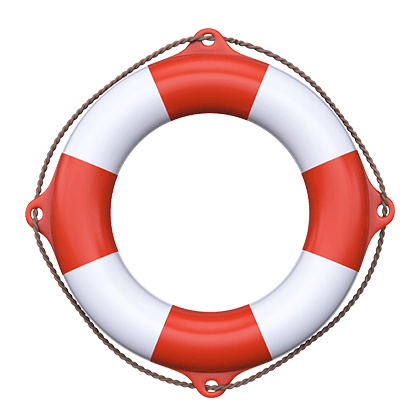
We're constantly improving.
Let us know how we can improve FRAMES by sharing your thoughts in our support forum. Or, write to us here.

